With the sunset of Universal Analytics (UA) in July 2023, businesses need to act fast to save their historical data. This guide provides step-by-step instructions for exporting Google Analytics data.
With the sunset of Universal Analytics (UA) in July 2023, businesses need to act fast to save their historical data. This guide provides step-by-step instructions for exporting Google Analytics data from UA manually, using the Google Analytics API, a Google 360 account, and third-party analytics tools like Supermetrics.
Please follow these steps to export your data manually from your Google Analytics account:
1. Access YOUR GA account
2. On the left side menu, click on Acquisition
3. Click on "All Traffic"
4. Click on "Source/Medium
5. On the top right corner, select the date range for the data
2. Click the “Export” button in the top right corner.
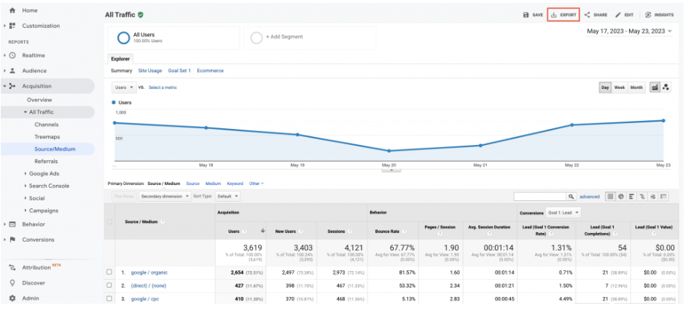
2. Select the export type. You can export data into a few different formats, including:
CSV file
TSV
TSV for Excel
Excel (XLSX)
Google Sheets
PDF
2. You can view additional export options using various tools here.
